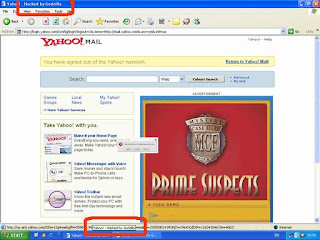
When we open the Internet Explore or any Site it will shows the Message “Hack by Godzilla”. There is no result when we can scan with antivirus software. It will manually remove by the following steps
- First we can download the Processor explorer and run it . and delete or clone the “Wscript.exe” process.
- Download the RRT.exe (Remove Reaction Tool) and run. By this we can enable which are disable services.
- Type the command Regedit (or) Regedit.exe on Start->RUN it will open the Registry edit window and delete MS32DLL on following path
HKEY_LOCAL_MACHINE/Software/microsoft/Windows/Current Version/Run and delete MS32DLL
- Delete (or) rename the value which has its value of "Hacked by Godzilla" in following Path.
HKEY_CURRENT_USER/ Software/Microsoft/Internet Explorer/Main and delete "Window Title"
The Value name which we are named will show on the Internet Explorer Title in the place of Microsoft Internet Explorer. We can also change or replace by your name also.







