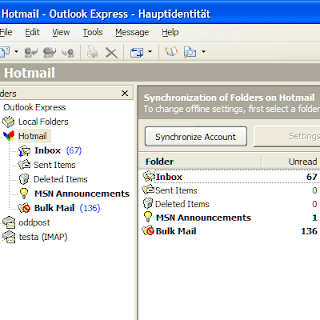
- First open the MS outlook Express and Click the Tools->Accounts in main menu.
- Click the Add button and select Mail option in the right side of the Window
- Entire your name and click Next Button.
- Enter your Windows Live Hotmail account E-Mail Address and click next.
- Select HTTP under my incoming mail server is and click Next Button.
- Entire your Hotmail E-mail Address under ‘Account Name’ and password of your account and click next Button.
(NOTE: It is best do not click Remember password)
- Lastly Click Finish Button and close the window.
- Select ‘YES’ option in the Dialog window or right click the Account in the left side of the Outlook Express and download the mails and It will done successfully.







