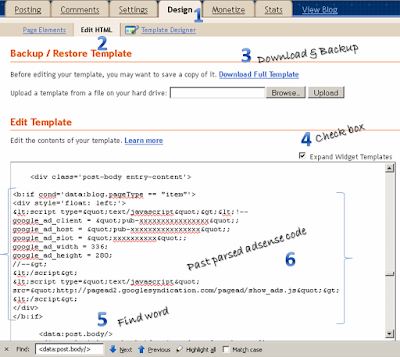- Get Google Adsense code.
- Convert into Parse HTML code from here http://www.blogcrowds.com/resources/parse_html.php
- In Blogger, go to Layout, then choose Edit HTML
- Make a backup of your template by clicking Download Full Template
- Click Expand Widget Templates
- Search for
<data:post.body/>or<p><data:post.body/></p> - Place your Parsed HTML Adsense code on the line immediately above this
- Save the template.
<script type="text/javascript"><!-- google_ad_client = "pub-1234567893564895"; google_ad_host = "pub-9874563212589746"; /* 120x60, created 12/25/08 */ google_ad_slot = "1957450643"; google_ad_width = 120; google_ad_height = 60; //--> </script> <script type="text/javascript" src="http://pagead2.googlesyndication.com/pagead/show_ads.js"> </script>
Your Parsed HTML Adsense code
<script type="text/javascript"><!-- google_ad_client = "pub-1234567893564895"; google_ad_host = "pub-9874563212589746"; /* 120x60, created 12/25/08 */ google_ad_slot = "1957450643"; google_ad_width = 120; google_ad_height = 60; //--> </script> <script type="text/javascript" src="http://pagead2.googlesyndication.com/pagead/show_ads.js"> </script>
It is better to show the adsense ads in single page post which are inserted in below the Post title, not show in Home or other pages see my blog.
Add below code to show adsense ads only show in single post page
<b:if cond='data:blog.pageType == "item"'> PUT YOUR PARSED ADSENSE CODE HERE </b:if>As like below
<b:if cond='data:blog.pageType == "item"'> <script type="text/javascript"><!-- google_ad_client = "pub-1234567893564895"; google_ad_host = "pub-9874563212589746"; /* 120x60, created 12/25/08 */ google_ad_slot = "1957450643"; google_ad_width = 120; google_ad_height = 60; //--> </script> <script type="text/javascript" src="http://pagead2.googlesyndication.com/pagead/show_ads.js"> </script> </b:if>
Home Page Single Post Page