Before going to this topic. Security is the main problem in IT field. Main with the Keyloggers it means third person can get you credit card, username & passwords and other information by keyboard sticks or by filling forms in online.
It will solved by the locking system with Removable disk or other storage devises with the help of some softwares. one of that software name is USB System Locker shortly say as USL It is an Opensource software so you can use and download it free of cost. Currently it is for Windows users only.
Using:
Just Download the USL and install it into your system and it will run automatically or you can run it by click on Start button --> All Programs --> USB System Lock --> Key disk creator. After that you can insert the Removable disk and select it on application as shown below.
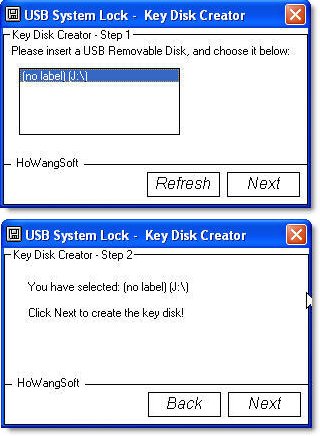
After creating of key disk Log off and Logon the system it will shows the following screen.

For unlock Just insert the Disk where key disk is created and enjoy!... it.
Note: When you remove the key disk form system the user will automatically lock. If you can work with out the key disk just exit the USB System Lock Agent on the right side of the taskbar before removing the key disk and freely work without key disk.
It will solved by the locking system with Removable disk or other storage devises with the help of some softwares. one of that software name is USB System Locker shortly say as USL It is an Opensource software so you can use and download it free of cost. Currently it is for Windows users only.
Using:
Just Download the USL and install it into your system and it will run automatically or you can run it by click on Start button --> All Programs --> USB System Lock --> Key disk creator. After that you can insert the Removable disk and select it on application as shown below.
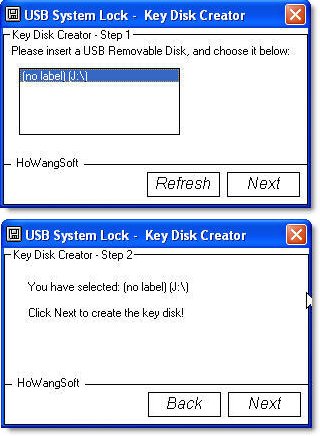
After creating of key disk Log off and Logon the system it will shows the following screen.

For unlock Just insert the Disk where key disk is created and enjoy!... it.
Note: When you remove the key disk form system the user will automatically lock. If you can work with out the key disk just exit the USB System Lock Agent on the right side of the taskbar before removing the key disk and freely work without key disk.







